- All Categories
- Study Tools
- BSC News
- Devotional
- BSC Training Videos
- Videos
- Ponder the Ponderables
- Bible Study Company
- Salvation: Having a relationship with God on His Terms
- BSC Events
- Bible Study
- Podcast Website For All Podcasts in Order
- YouTube Channel for All podcasts and Videos
- App: How to use and features
- Learn to Study the Bible to live a praiseworthy life to God
- Apologetics
- Are Christians Supposed to Keep the Law?
- Erv Pucket Bible Studies
- Christmas and Easter are not pagan
- Jehovah's Witnesses
- Podcast
-
App: How to use and features
- RSS
Views: 1,338
How to log in and create an account with the Bible Study Company mobile app
This document provides instructions for how to create an account with the Bible Study Company mobile app on Apple and Android devices. Bible Study Company is a free app and you don't need an account to use the Bible reader and word study tools, but an account is required if you want to...
- bookmark verses
- create prayers or journal entries
- take notes
- join or create a community group
An account is required for these actions so that this information can be saved to your user profile so that you can access it later or on different devices.
Do not create an account using the options in the top menu of the mobile app
This is a log in from our mobile app vendor called Subsplash and is not the log in for the Bible Study Company app. We are aware of this confusion and are working with the vendor to determine a better experience.
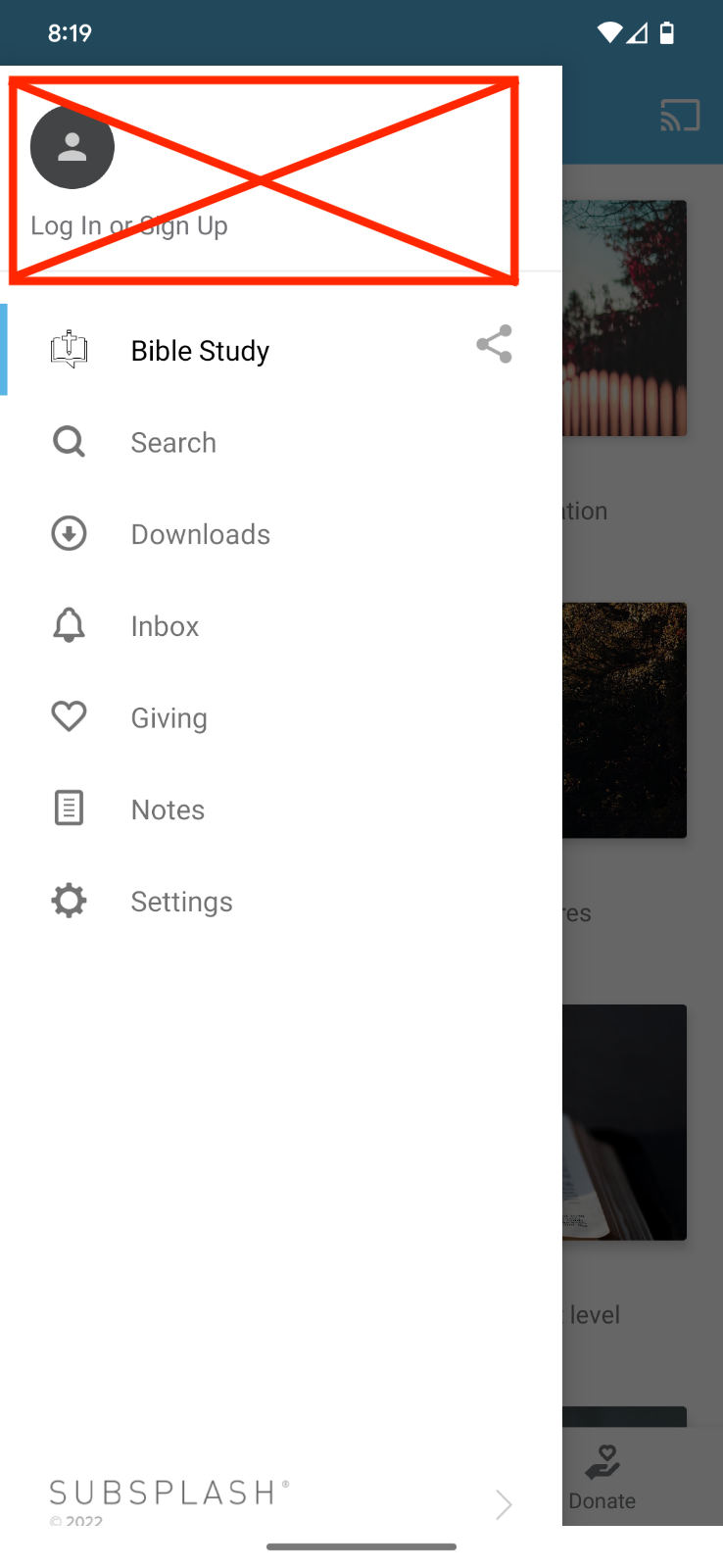
Create an account as a new user - the right away
- Navigate to biblestudycompany.com/auth/registration-start in your web browser
- Follow the instructions to finish the registration process
- You will be prompted to log into the app after clicking on specifics actions in the app
Actions include the first 4 features in the blue menu when you click on a Bible verse or word. You will also be prompted if you try to join or create a community group.
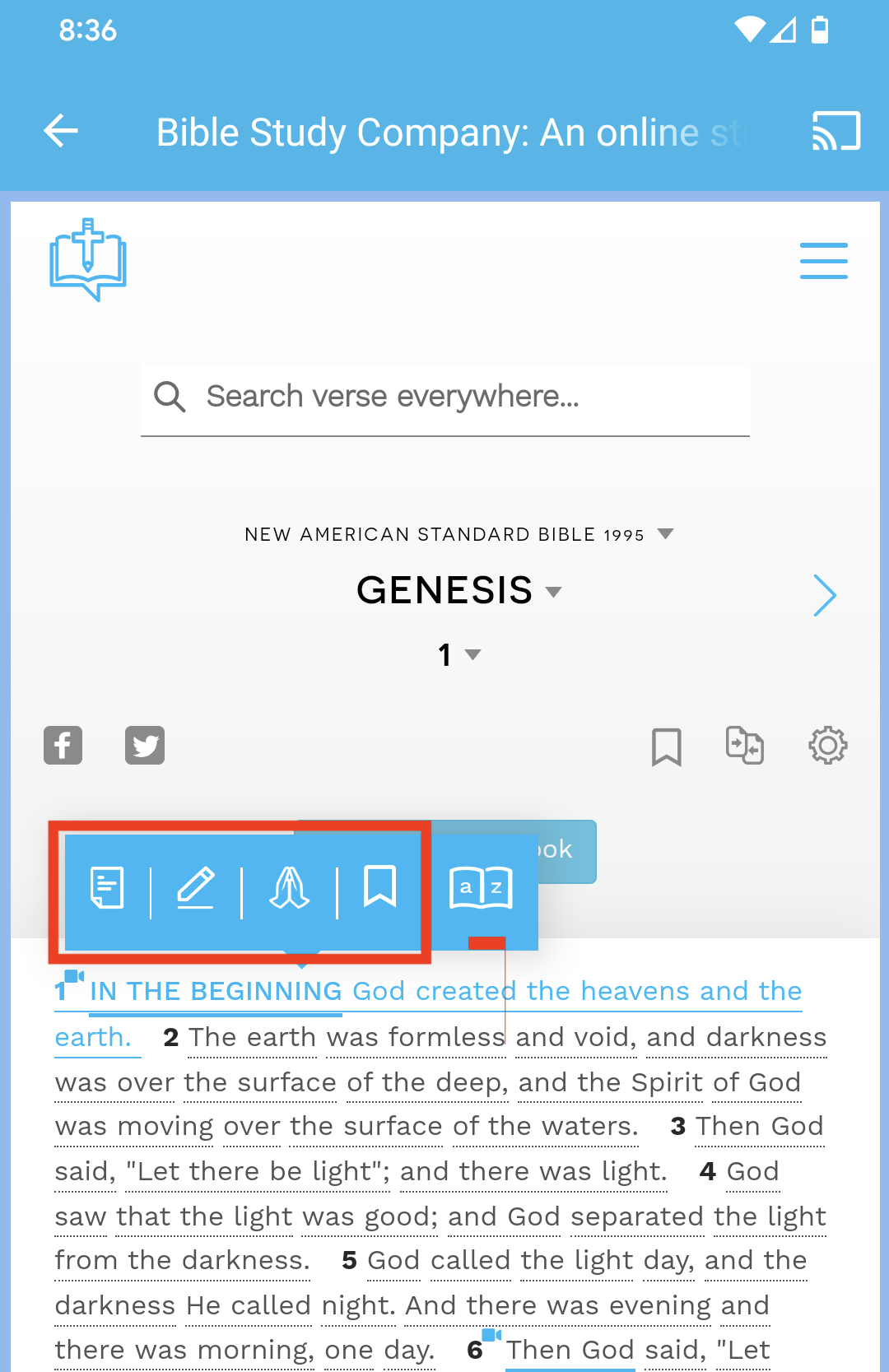
The log in screen will prompt you for the email and password that you created in the earlier steps.
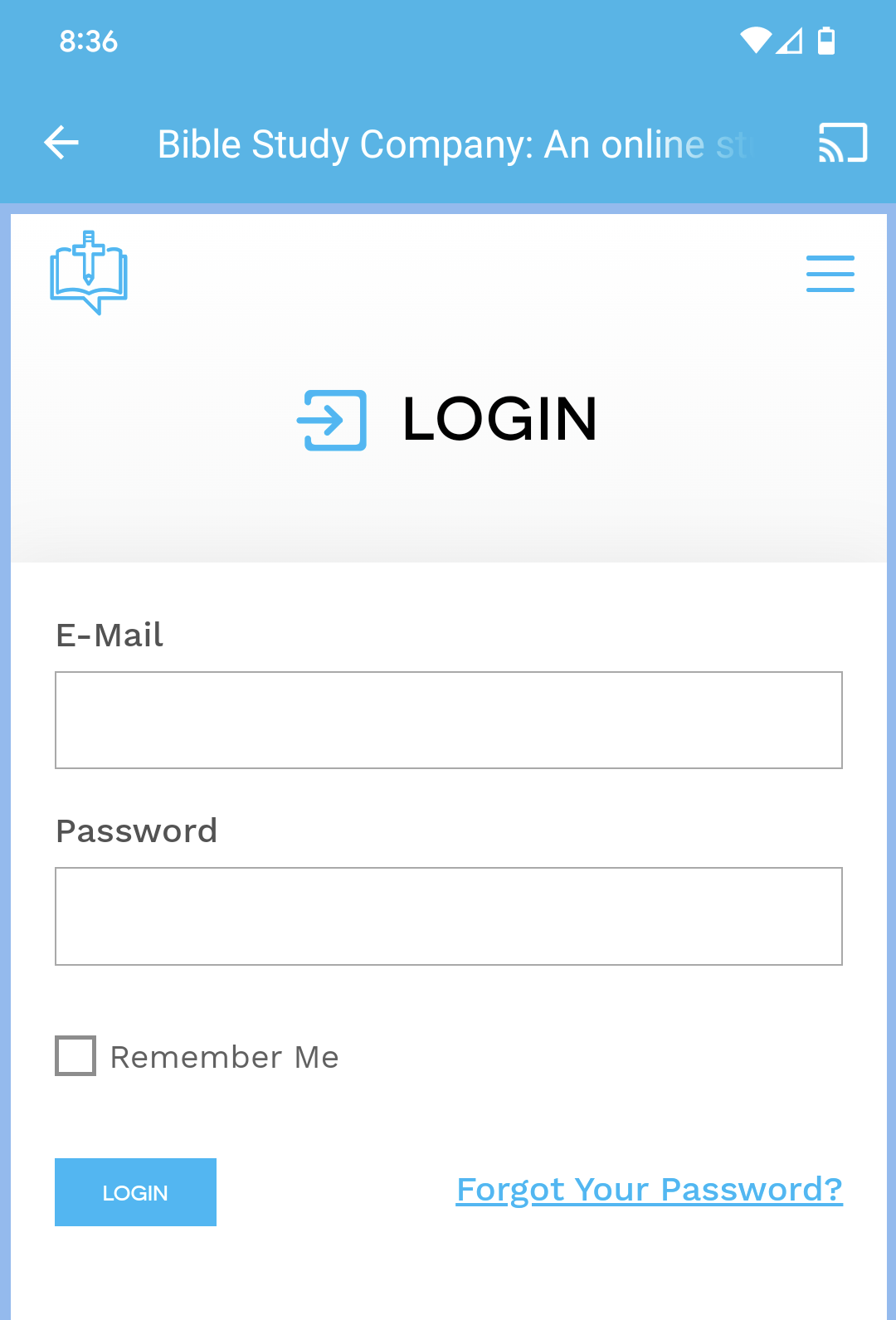
Log into the mobile app if you already have a Bible Study Company account
- You will only be prompted to log into the app if you do certain tasks like bookmarking a verse, taking notes, or creating prayers and journal entries
- Use your credentials created in the stebs above to log in
- You may also use and access our Bible reader at biblestudycompany.com/reader/read?version=nasb